Ghost of Tsushima crashing
Topics: Gaming
Ghost of Tsushima is an action-adventure video game developed by Sucker Punch Productions and released in 2020 on consoles. It also released on PC in 2024, but with an annoying issue:
DXGI_ERROR_DEVICE_HUNG
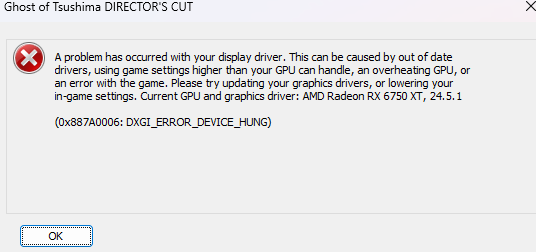
If this error sounds familiar maybe the rest of this post will help you, so read on.
Since the problem is probably with the renderer (other fixes like rolling back drivers or changing in-game graphic settings didn't help), we will change it from DX12 to Vulkan using vkd3d and dxvk.
- Download latest vkd3d-proton-x.xx.tar.zst from here and extract (you can use 7-zip) the x64 version of d3d12.dll and d3d12core.dll in the same folder as GhostOfTsushima.exe
- Download latest dxvk-x.x.tar.gz from here and extract (you can use 7-zip) the x64 version of dxgi.dll in the same folder as GhostOfTsushima.exe
- Open new file in Notepad, paste the following and save it as dxvk.conf in the same folder with GhostOfTsushima.exe:
# These settings override the reported PCI vendor and device IDs to the application. In this case, 10de is a common ID for NVIDIA GPUs, and 24c9 may be a custom or fictional ID. This can cause the application to behave differently depending on the selected values. You need to spoof the gpu because game will not start without it. I have a Radeon and it's working properly even though it is spoofed as Nvidia.
dxgi.customDeviceId = 24c9
dxgi.customVendorId = 10de
# By default, dxvk hides NVIDIA GPUs from the application, which can help work around crashes or low performance in games, especially those using Unreal Engine. Since this setting is set to False, the application will see the NVIDIA GPU as-is.
dxgi.hideNvidiaGpu = False
# UMA ( Unified Memory Architecture) emulation is disabled. UMA is a technique used to emulate a multi-GPU configuration on a single GPU. Disabling emulation means the application will not expect to see multiple GPUs.
dxgi.emulateUMA = False
# Enable HDR if you want to use it.
dxgi.enableHDR = True
Be careful with dxvk.conf file, extension must be .conf, not .conf.txt!
If you don't use HDR, feel free to change dxgi.enableHDR to False.
If you are planning to use ReShade or something similar, install it for Vulcan instead of DX12.
Happy gaming! :)
References:
https://raw.githubusercontent.com/doitsujin/dxvk/master/dxvk.conf
https://www.reddit.com/r/ghostoftsushima/comments/1cuts8x/comment/l5vhh9w/?utm_source=share&utm_medium=web3x&utm_name=web3xcss&utm_term=1&utm_content=share_button