Deploying a React App with GitHub Pages, React Router, and Vite - Overcoming Deployment Challenges
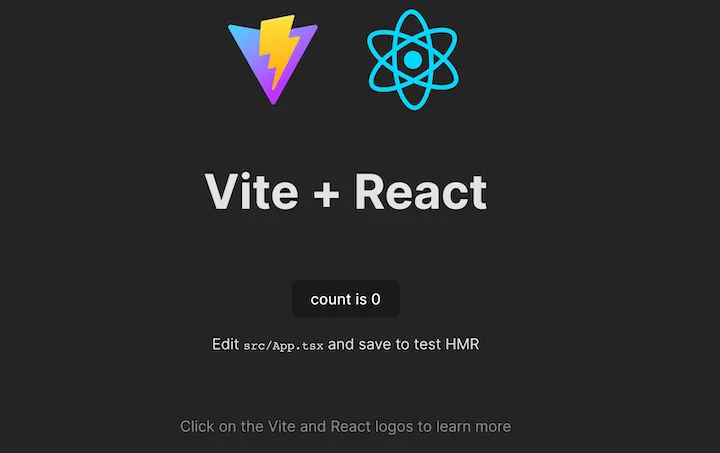
Topics: React
Deploying a React app involves several considerations, and when incorporating tools like React Router and Vite, additional challenges can arise. In this short (but sweet) article, I’ll share my experiences deploying a React app using GitHub Pages, focusing on overcoming a specific problem encountered during the process: getting a blank page on deployed site even though everything worked fine in development.
Deployment Challenges
1. Configuring package.json
One crucial step in deploying a React app to GitHub Pages is configuring the package.json file. The homepage field must be set to the GitHub Pages URL to ensure proper routing. Additionally, defining the "predeploy" and "deploy" scripts is essential for building and deploying the app.
{
"homepage": "http://githubusername.github.io/vehicle-app",
"private": false,
"scripts": {
"predeploy": "npm run build",
"deploy": "gh-pages -d dist"
}
}
2. Adapting React Router for GitHub Pages
Modifying the main.jsx file (or however the file with your Router structure is called) is necessary to accommodate GitHub Pages' subdirectory structure. Routes should be adjusted to include the app name from the GitHub Pages URL.
const router = createBrowserRouter([
{
path: '/vehicle-app', // Append the app name from GitHub page to root location (/)
element: <Root />,
errorElement: <ErrorPage />,
children: [
{
errorElement: <ErrorPage />,
children: [
{
path: '/vehicle-app/', // Append the app name from GitHub page
element: <MakeListPage />,
},
// ... other routes
],
},
],
},
]);
3. Navigating GitHub Pages with React Router
In the MakeTable.jsx file, ensure proper navigation on GitHub Pages by appending the app name to route paths when using the navigate function.
const onRowClicked = (event) => {
const selectedMake = event.data.Id;
vehicleMakeStore.selectedVehicleMake = event.data;
// Route to models list for the selected make
navigate(`/vehicle-app/vehicleMakes/${selectedMake}`); // Prepend the app name from GitHub page
};
Lessons Learned
Reflecting on the challenges faced during deployment, it became evident that meticulous configuration and adaptation were necessary. Understanding the intricacies of GitHub Pages, React Router, and Vite played a crucial role in overcoming these challenges. Just kidding, I just googled a lot :)
Conclusion
Deploying a React app to GitHub Pages involves more than a simple npm deploy. By addressing specific challenges related to configuration and routing, you can ensure a smooth deployment process. Remember to adapt these solutions to your own projects, and explore further resources to enhance your deployment skills.
